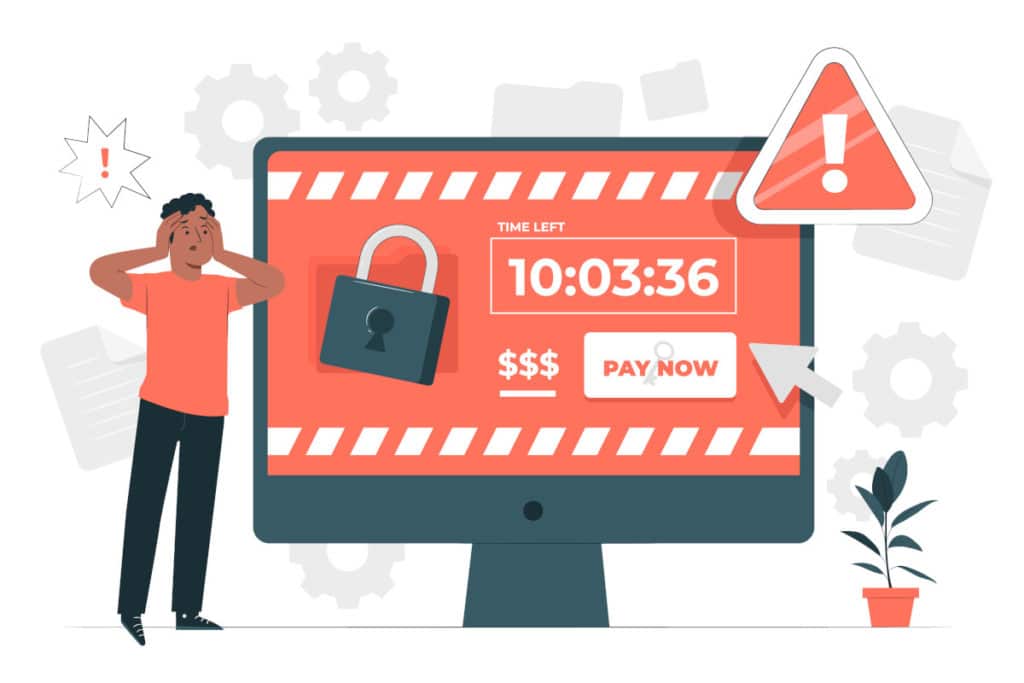According to the most recent stats, a ransomware attack happens every 11 seconds. That frequency could go up to one attack every 2 seconds by 2031, resulting in $265 billion worth of damages.
This article sheds light on ransomware attacks: how they work, and the various vectors and tactics used in these attacks. More importantly, you'll learn how to prevent ransomware attacks, counter imminent ransomware threats, and bounce back after an attack.
What is a ransomware attack?
Ransomware is malware that encrypts data or locks access to IT systems/resources until a ransom is paid to the attacker. The attacker will typically threaten to delete the data, sell it, or release it publicly if the ransom demands are not met.
According to a Sophos report, the average ransom paid by mid-sized companies in 2020 was $170,404. In addition to the ransom, victims also incur other financial damages in terms of downtime, lost business, and recovery costs. All in, it costs, on average, $1.85 million to resolve a ransomware attack.
But paying the ransom does not guarantee that you'll get your data back after a successful attack. In fact, some ransomware payloads are programmed to delete your data even after you make the payment.
One of the largest and most successful ransomware attacks in 2021 involved Colonial Pipeline, a major pipeline operator in the US. An infamous hacker group known as DarkSide hit Colonial Pipeline with a ransomware attack targeting the firm's billing system and internal business network. The company ended up paying close to $5 million in ransom.
The vectors and tactics used in ransomware attacks
Hackers use various means to deliver ransomware. The main ones are:
- Phishing emails
- Malicious websites
- Drive-by downloads
- Remote desktop protocol (RDP) brute force attacks
- Software vulnerabilities
Security experts have identified countless ransomware strains, all of which fall into two main categories: crypto and locker ransomware. Crypto ransomware encrypts data, whereas lockers block users from accessing devices, servers, or data. Some well-known ransomware variants include WannaCry, CryptoLocker, Bad Rabbit, Jigsaw, Locky, Petya, and GoldenEye.
How to prevent and respond to ransomware attacks
Here are the various measures you can take to protect your business against ransomware attacks:
- Train your employees on cybersecurity: Train your staff to spot, contain, neutralize, and report phishing emails and other malicious content.
- Use strong data security measures: Reinforce your cybersecurity with robust measures, such as two-factor authentication (2FA), encryption, and firewalls, to protect your data.
- Keep your software up to date: Attackers often exploit vulnerabilities in outdated software to deliver ransomware. So, keep all your software updated and patched with the latest security fixes.
- Take regular data backups: Backups are invaluable in ransomware recovery. Should your data get encrypted or destroyed, you can simply restore a backup copy.
- Develop an incident response plan: Prepare your business to take quick and effective measures in the event of an attack or data loss to minimize the impact.
But what if you get hit with a ransomware attack? The first thing you should do is disconnect all your systems from the network to prevent the ransomware from spreading. Second, assess the damage and see what data has been encrypted. You can then decide whether to pay the ransom or try to recover your data from backups. Your cyber security insurance provider and law enforcement should be your first calls.
However, paying the ransom should be your last resort, as there's no guarantee that you'll get your data back. And even if you do get your data back, there's no way to know if the attackers have left a backdoor that they could use to re-access your system.
So, it's always best to try and recover the data from backups first. If you don't have backups, you can try using data recovery or decrypting tools. But again, this may not work.
Beat ransomware with Highway 99 Technology Solutions
Clearly, a reliable data backup is the best defence against potential damages from ransomware attacks. Maintaining a healthy IT infrastructure also helps keep ransomware and other cyber threats away. Highway 99 can help you do both.
Our managed IT and data backup services ensure data safety and smooth IT operations. Contact us today to learn more about our services and how we can help to protect your organization against data loss, ransomware, and all kinds of digital threats.
Featured image credit: Illustrations vector created by storyset - www.freepik.com
Get the IT Support Your Business Deserves
"*" indicates required fields